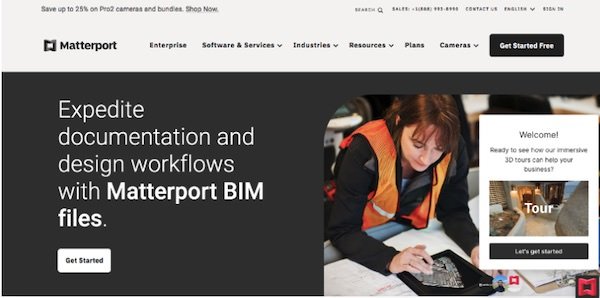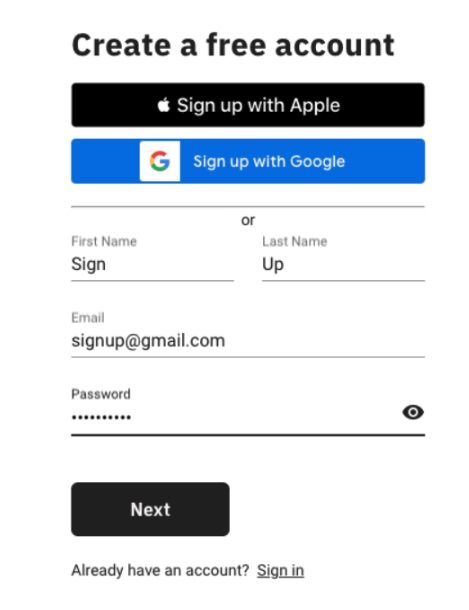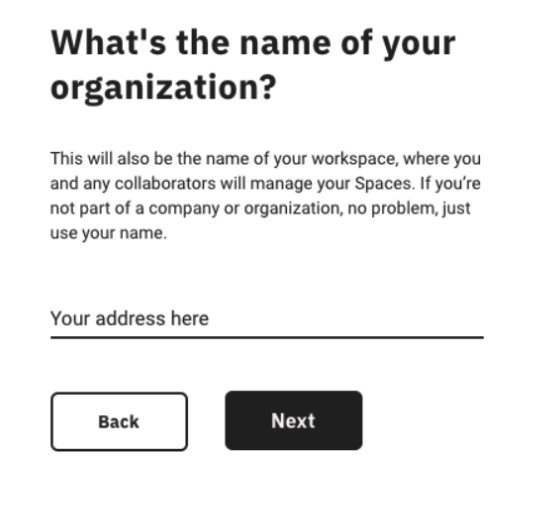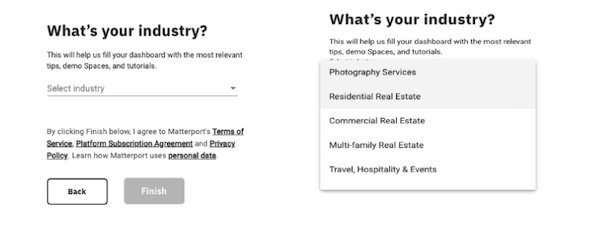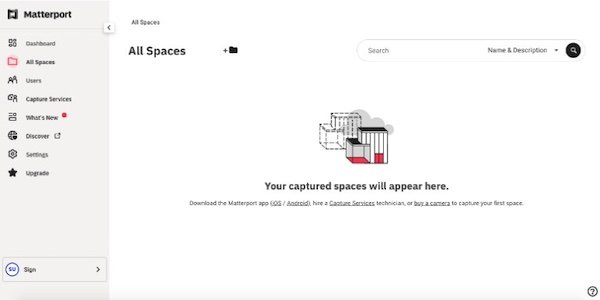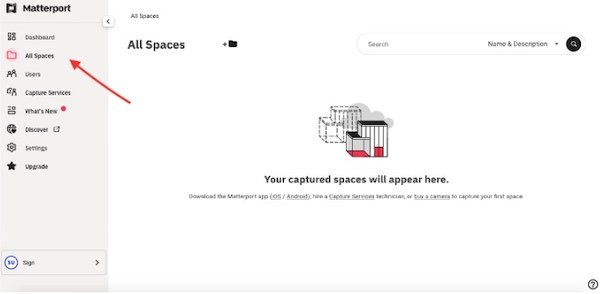How to Create a Free Matterport Account
1. Go to https://matterport.com/
2. In the top right corner, click “Get Started Free”
3. Here, you will have the option to create a free account. You can sign up through your Apple or Google account, or by putting in your first name, last name, email address, and creating a password.
4. Next, you will be asked to add your organization name. Here you can put your company name (if applicable), your address, your name, etc.
5. Since most Matterport accounts are created by companies hosting virtual tours, you will be prompted to select your industry. Here you can select any option as it is mostly irrelevant to you, but Residential Real Estate is most likely the most accurate option.
6. You will be prompted to complete a Captcha to verify you are a human, then click “Finish”
7. Now , you have successfully created your Matterport account. You should be brought to your Matterport homepage, which looks like this:
8. The left side of your screen will have many clickable options with different functions.
9. Once you have created your account, we will be able to transfer the virtual tour to you through your email.
Please provide us with the email address used for the account and we will begin the Transfer process.
10. Once the space has been transferred to your account, it will be appear under “All Spaces”